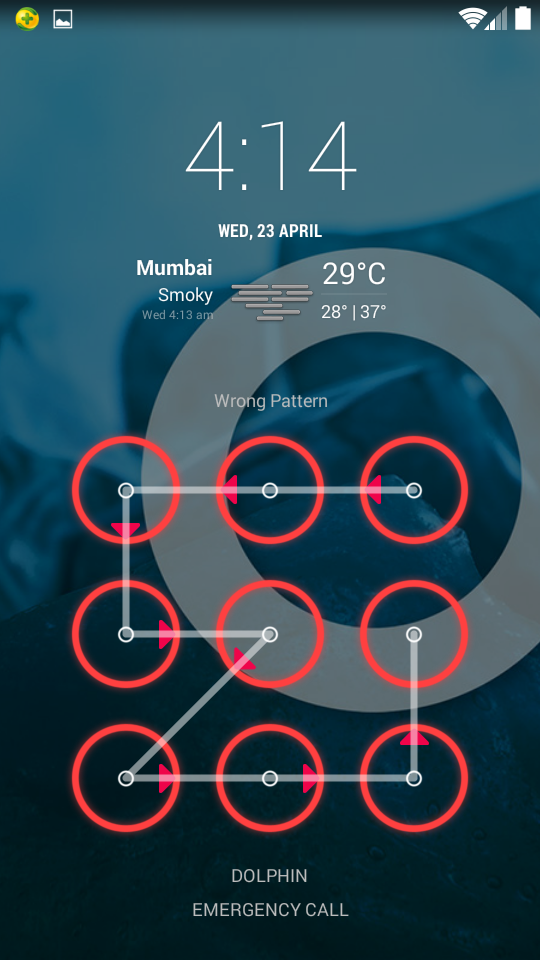
Pattern lock is one of the way to secure your android phone. In the pattern lock you have to draw the
predefined pattern design to unlock and gain the access to your phone. But some time may be because complexity of design many users forgot it and repeat the wrong pattern again and again. After 5 times or so your phone will ask you to enter google login ID & password to unlock your phone. If your internet or data or wifi connection is enable at that time then you will easily unlock it but if your data connection is off at that time then you will be in trouble. There is only way to unlock your phone after this situation is by hard resetting it.
Let's do it.
Warning: By hard resetting or by factory resetting you will lose your data like contacts, messages, etc which is stored in your phone memory. It will erase your all customized settings etc. In short your phone will be come in it's initial state.
Steps to follow:
- Power off your phone by pressing power button.
- Wait until it completely switched off. Remove the battery and put it again after 5 seconds.
- Hold the Volume Down + Power button simultaneously.
- You will actually enter in your device recovery mode. In there find option like wipe data/factory reset. To scroll between these options use volume up and down button.
- Select wipe data/factory reset by using Power button.
- The process will take few minutes to accomplish it. After that it will ask you to reboot your phone.
- Now reboot your phone. That's it.
Your phone will unlock after that process. But you will lose all your data and settings on your phone memory. It will not affect to your SD card. I hope you have already backup your contacts with your google account. Sign in your google account gain to restore them. It is better idea to backup all important data on your phone.
This process may be different for handset to handset or manufacturer to manufacturer. If above combination not work with your handset try different combinations like- Press Volume Up + Home + Power Button simultaneously or Press Volume Up + Power Button etc. It may work for you.
0 comments:
Post a Comment