Five Great Apps for Reading Ebooks
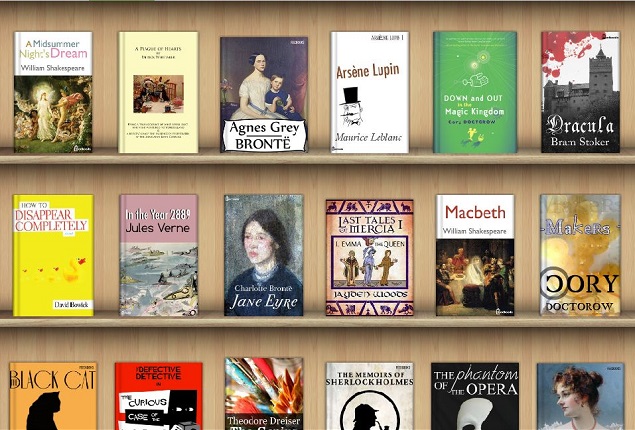
If you want to read ebooks on your phone or tablet, there are myriad options available today
, with different features to suit different needs. Some, for example, come with good built in stores so you can easily add new books. Others support cloud storage like Dropbox so you don't need to physically store content on every device while others work around this problem by making it easier to sync books across devices, even remembering which page you were reading, regardless of device. It doesn't make sense to just get each app - books you buy in one app can't be read in another, thanks to Digital Rights Management (DRM), a technology that is meant to prevent piracy.
So which one should you be using? Here are our favorites:
1. Aldiko for Android
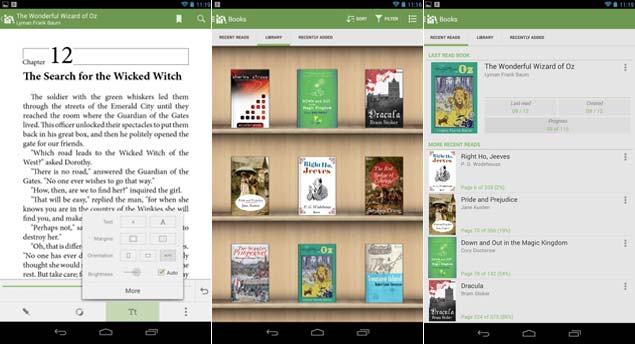
This app is available for Android tablets and phones and is free. It's one of the more popular ebook apps for a number of reasons. For one, Aldiko has support for a number of different formats, including Adobe DRM encrypted ebooks, which is very useful if you've signed up for sites which share advanced proofs of books. It also connects to Dropbox, so you can install Aldiko on multiple devices, but keep all your books in one place.
Aldiko is ideal if you already have a collection of ebooks, and are looking for something that is fast and easy to use.
2. Kobo
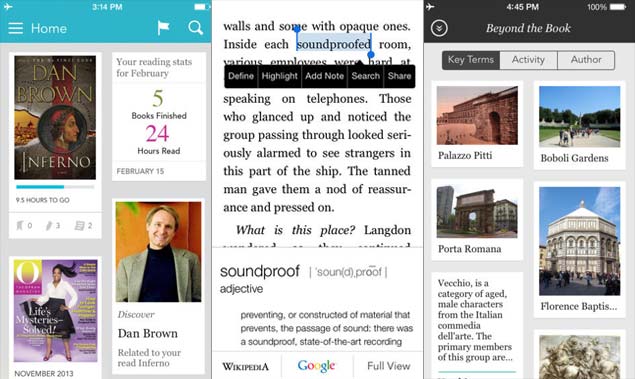
The Kobo app is available for Android, iOS and BlackBerry 10, and is free on all the platforms. A Windows Phone version is supposed to be releasing soon. Kobo recently launched its range of ebook readers in India and their apps also have access to the same book store, so if you're looking for an app where you can buy books, Kobo is a good option. Another interesting feature is the gamification of reading - Kobo gives you badges for completing books and for things like reading for a long stretch, multiple nights of late night reading in a row. This sounds silly, but it's actually quite encouraging, and even if you think it's stupid, you end up looking forward to the next badge. If you don't already have a book collection, and want an app where you can read and buy books, then Kobo is great, particularly for people who aren't already regular readers, thanks to the encouraging badges to keep you hooked. Kobo also has a desktop app which you can use to read books on your laptop or desktop.
3. Kindle
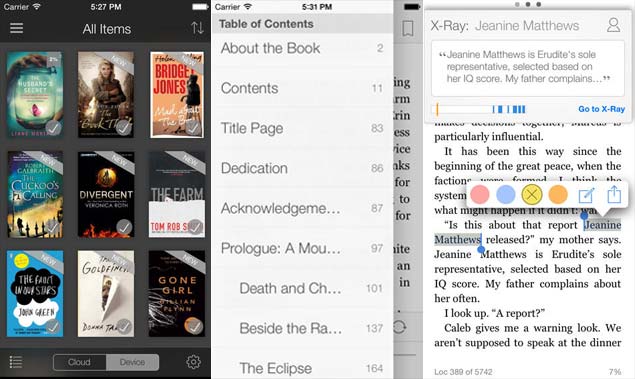
The official Kindle app is available on Android, iOS, BlackBerry 10 and Windows Phone and it's a must buy for people who already own a Kindle ebook reader, because the library from your ebook reader will be available on your phone or tablet as well, and will sync which book you were reading, and even which page you were on. Kindle also has a desktop app, so your books stay in sync even if you're reading on your PC.
Amazon's library of books is also available to buy books from your device (but not on iOS devices, where you must buy books via the browser) and the app itself is fast and offers most of the standard features like highlighting, annotations, font resizing and dark mode. These are pretty standard features though, and if you're not already a Kindle user, you could skip this app.
4. Google Play Books
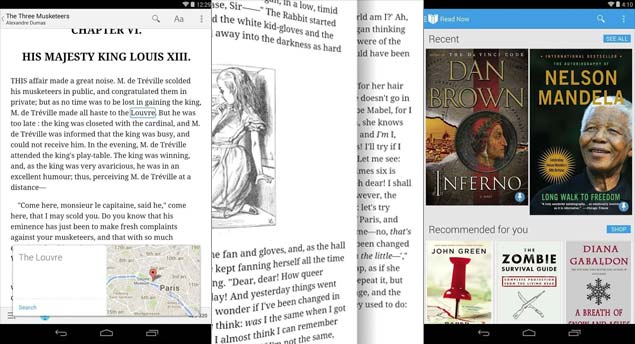
Google Play Books is the default Android ebook app, but it used to be pretty basic and earlier, it was advisable to download an alternative app instead. Today though, Google Play Books has steadily improved, and is a good looking app with a lot of visual customisation available. You can upload your own PDF and EPUB files to the app as well, and the app now has all the features that have come to be the baseline of an e-reader app, like dictionary lookup, bookmarks, notes etc. This reporter still prefers Kobo, but for people starting out on smartphones, who don't want to spend too much time downloading apps, Google Play Books is a good enough solution.
5. iBooks
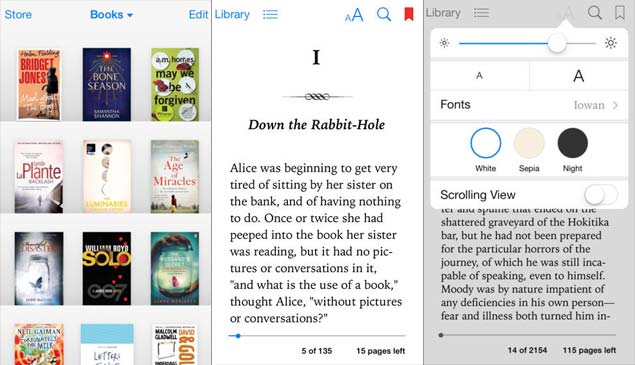
This iOS app set the gold standard in ebook apps, and continues to provide the most visually impressive book reading experience today. Something as simple as turning pages is still handled best by this app, and if you're an iOS user, we have to recommend you at least give this a try, particularly on the iPad. One downside though, is that the iBooks store in India is pretty limited even now, and unless you already have your own collection of books, or are buying DRM free books from some other seller, you'll have a very limited selection.
The iOS 7 redesign of the app has taken away some of the more book-like visual elements, but despite that, for people who are looking for an easy to use app with great design, this is the top choice.
Other apps
Aside from these five apps, there are some other options such as Flipkart eBooks, which lets you buy and read ebooks from Flipkart. The selection is pretty good by now, and there are often sales and discounts, but if you're reading international authors, Flipkart's offerings are sometimes more expensive. Flipkart also doesn't let you buy books from the app directly, much like Amazon. The Rockstand app lets you buy books and magazines from the app, but the app can take really long to start and occasionally crashes, so we didn't include it in the main list.
For the latest technology news and reviews, like us on Facebook or follow us on Twitter
0 comments:
Post a Comment